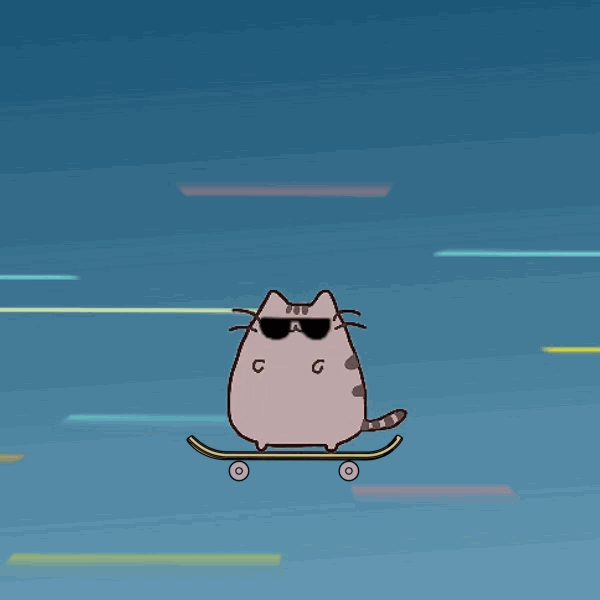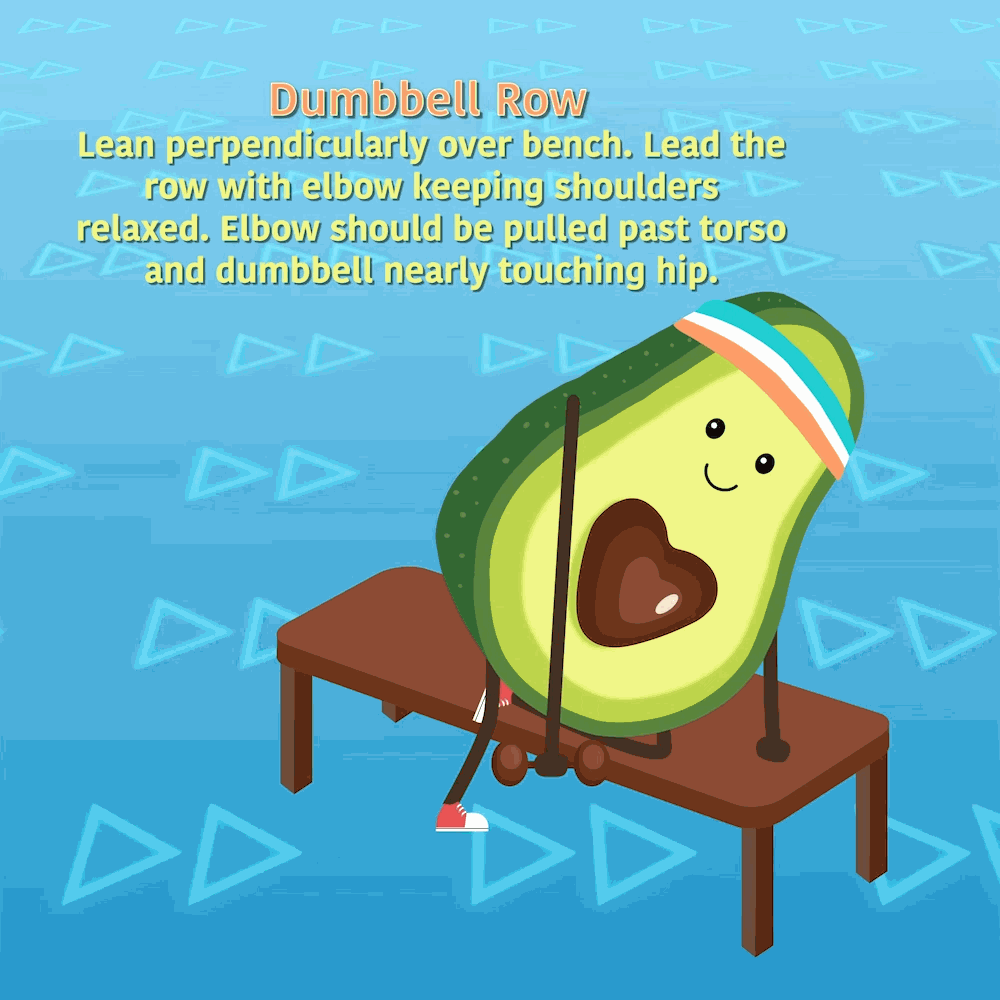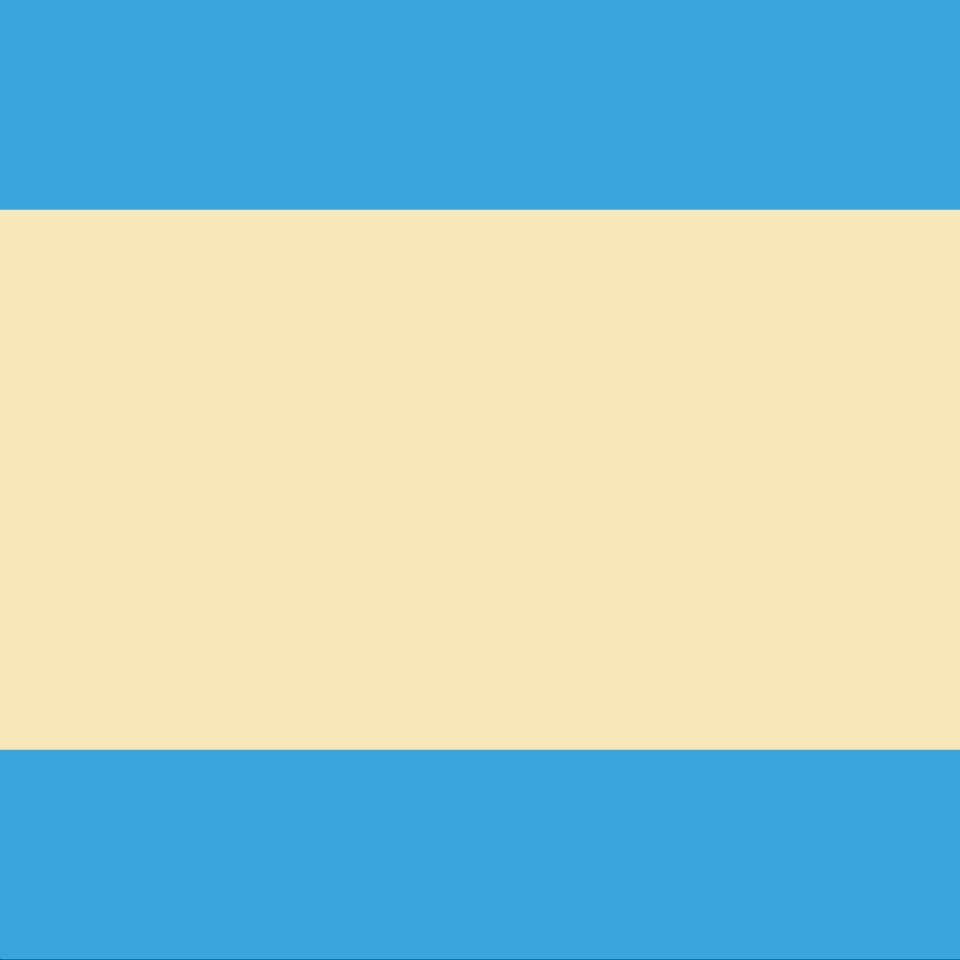Overview Videos
Gault Case Study.
Conker x TVB | Motion Collaboration
TVB Sizzle Reel | Motion Collaboration
Social Ads
Product Launch Videos
Responsibilities: All 2D animation. Worked closely with 3D designers to facilitate integration of 3D product renders.
Animated 2D and 3D assets; water simulations and models supplied by 3D designers.
MonsterKidzBox
Promotional ad for celebrity SFX makeup artist Tyler Green's newly launched MonsterKidzBox product, a monster mask workshop you can do in the comfort of your own home!
Promotional ad for Tyler Green's mummy special edition MonsterKidzBox. Chromakeying, masking, & motion tracking.
Personal Projects
•• Pet Shop ft. my boxer Emma ! ••
As much as I like plugins like Motion 3 by Mt. Mograph that make workflow so much faster, I always want to make sure I know how to create animation without any assistance which is why I delved a lot into the graph editor for this project, using both speed and value graphs. For the many overshoots, I focused on creating smooth scaling curves in the value graph as you can see if you swipe left! (+ an exclusive pic of Emma edited into boxer gear 🥊🐶
•• Pusheen Performs Varial Kickflip ••
I’m really proud of how this one came out! (+I love Pusheen 🐱) For this animation I used Cinema 4D to model and animate the skateboard, then I used Procreate to hand-draw the Pusheen animation on top of it. The project is in 10fps to give a more cartoony feel, a style that’s pretty different from what I’m used to. The drawing part in particular gave me a much higher appreciation of the hard work frame-by-frame animators put into their illustrations, esp bc drawing is not my strong suit but I am working on it ! Audio plays when viewed on IG!
•• 🥑 Biceps’n BaCC Attack ••
Put together a lil’ avocado themed dumbbell workout with some of my favorite pull day exercises 💪🏽 Character made in AI, then rigged & animated in AE using Duik Bassel — a very powerful (and free!) script . Please check out my Instagram account to view the other avocado workouts!
•• Shooting Star ••
Assignment 2 from School of Motion’s Animation Bootcamp! For this project we had to animate a ball along a line path while being especially mindful of spacing using frame by frame animation in Adobe Animate. Getting down the physics of the ball definitely required some trial and error! I then applied squash and stretch and went with a comet-like style, painting in trailing pieces afterwards. I created the galaxy background in Procreate then made some final touches in After Effects! Audio plays when viewed on IG!
•• Step Three 🔍 ••
Assignment 3 from School of Motion’s Animation Bootcamp! Dug really deep into the value graph for this one and tried to get the curves to look and feel how I wanted. My goal was to make every movement as purposeful as possible. Really happy with how it came out ! 😊Audio plays when viewed on IG!
•• Dog Fight ✈ ••
Assignment 4 from School of Motion’s Animation Bootcamp! For this project I animated the yellow plane along a path using the speed graph instead of the value graph. This is because both the x and y properties of the plane are changing and do not work in tandem together. In hindsight, there are objects from my Step Three assignment that I would have animated using the speed graph in order to save time tweaking both the x and y position properties ! Audio plays when viewed on IG!
More content on my Instagram account | @nin.in.motion
Kinetic typography experimentation, especially with track mattes.
Hype video for the Best of Barrington 2020 trip in Baltimore, MD shown at the 2020 company planning meeting. Had a lot of fun with the Best of Barrington logo designs and animation, along with the cut out style motion design in the first half!
Christmas animation for Motion Graphics final. My FAVORITE personal animation!
A mock Porsche 911 ad I made putting together clips I found and adding my own motion graphic design and text to spice things up. I wanted all three descriptive words to start with D so I came up with "Red Dot Design, Dependable, and Ready to Dash" because Porsche is all of these things! I arranged the clips based on their respective descriptor word (i.e. following "Dependable" is Porsche's wet mode to increase traction on slippery roads). My motion design elements include masking transitions, motion tracking text, gradient, light effects, and text and object animation. I also did some of my own sound design for the last section. I do not own video clips from this video, please refer to vimeo link for reference links in the description.
ninavconstable@gmail.com